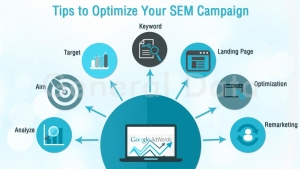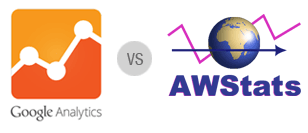 Google Analytics and AWStats are both tools used to measure website traffic and related site visitor metrics, which can then be analyzed to optimized your digital marketing, user experience and server performance / content distribution strategies. In a nutshell, one can say Google Analytics is more user centric while tools like AWStats and Webalizer are used more to monitor and optimize server performance and speed of content & web service delivery. Both give detailed reports regarding which pages are garnering the most visits, from which sources, at what times of the day, what the average visit duration is, among many many other things. But the stats shown by them can differ due to the following reasons:
Google Analytics and AWStats are both tools used to measure website traffic and related site visitor metrics, which can then be analyzed to optimized your digital marketing, user experience and server performance / content distribution strategies. In a nutshell, one can say Google Analytics is more user centric while tools like AWStats and Webalizer are used more to monitor and optimize server performance and speed of content & web service delivery. Both give detailed reports regarding which pages are garnering the most visits, from which sources, at what times of the day, what the average visit duration is, among many many other things. But the stats shown by them can differ due to the following reasons:
- Google Analytics gathers information at the visitor/source level, by using a JavaScript code that must be placed on every single page you want to track. User count takes place via the output code generated by combining the on-page Javascript with client-side Cookies. If any user happens to have disabled JavaScript functionality or Cookies in their internet browser – which is extremely rare these days - their visits are not counted as the relevant code does not run to communicated with Google. Also, users who have opted out of Google Analytics are not considered. Again, this applies to a very small number of users as knowledge on how to opt out of Google Analytics tracking is very limited. AWStats/Webalizer on the other hand work on the website’s hosting environment. They rely on passively tracking server logs - a single data source - to generate their metrics. From the server logs AWStats can generate reports and graphs and thus AWstats goes by the title of log file analyzer.
- Most search engine crawlers and spiders do not run Javasript code and hence Google Analytics doesn’t treat them as website traffic while AWStats does. AWStats has the capability of detecting visits from humans and non-humans and at the same time it classifies them as Viewed and Not Viewed traffic respectively. AWStats maintains a list of IPs that belong to spiders or crawlers, but this list might not always be exhaustive, so, it is not cent per cent accurate.
- AWStats counts users by their IP addresses while Google analytics uses browser specific cookies for reporting the same. Single users with dynamic ips and multiple users from a single ip are both treated as multiple users in AWStats. In Google analytics, if the user keeps on clearing the cookies between visits, that also counts as multiple users. Hence, traffic numbers can be overstated or understated by both, just due to different reasons.
- What counts as a user session also varies between the two tools. Google Analytics expires user sessions after 30 minutes of inactivity whereas the default session length in AWStats is 1 hour. This obviously causes differences in session-related metrics between the two.
- Both tools can also display different values for the same metric due to time zone settings - which are easily overlooked. Your Google Account timezone settings could differ you're your server timezone settings - so you might not be really comparing data from the same time frame.
- While AWStats reports in real time since it is sitting on your server, Google Analytics reports data two days old, unless you’re using Google Analytics Premium.
Both have merits and demerits but the most important factor to really consider is your set of objectives. AWStats and Webalizer are more to do with website and server performance/network and bandwidth usage and optimization. Google Analytics is more useful from a business, end-user point of view - tracking the actual demographics, behavior, sources and more of your audience.
In order to display meaningful results against your search queries, Google Search Engine uses what is known as a web crawler or ‘spider’ to scour and mine the web for data. Google’s ‘spider’, called Googlebot, retrieves this unimaginably large magnitude of data and hands it over for indexing and processing. As soon as any search is made, algorithms begin their work and, based on the many heuristic clues and signals defined, data is pulled out from the index and the results ranked.

So we have the Googlebot that crawls the web, the indexer that indexes the retrieved data – estimated to be over 100 million gigabytes! – and the query processor, which takes the user query and compares it to the indexed data to give you search results.
The Crawl
Googlebot has a defined yet always evolving list of web URLs it is instructed to visit. This list changes with each crawl, and also relies on Sitemap data generated by webmasters to grow. When the bot hits a URL, it detects further associated links (SRC and HREF) to add to its list of pages to crawl. This drilldown into each ‘domain’ is known as deepcrawling. Googlebot usually hits your webpage every few seconds, adjusting its crawl frequency according to parameters like frequency of content updates.
As a webmaster, you also help define how Googlebot goes about making sense of your website and indexing it. An XML Sitemap helps a lot. While Googlebot can often retrieve a majority of the content on a website, a sitemap organizes the structure hollistically, allowing the bot to crawl it in a more orderly, intelligent manner. This holds especially true for large sites, new sites, and sites where all the content is not necessarily interlinked in a structured manner.
You also get to choose which pages you want Googlebot to actually submit for indexing. If you have certain URLs on your domain you don’t want Google to display on search results, you can edit your website’s robots.txt to add the rel=”nofollow” attribute to those links.
That in a nutshell is how Google uses Googlebot to crawl the World Wide Web. Remember, things like duplicate content and broken links not only penalize your website’s rankings, but also reduce the time Googlebot spends finding actual, worthy content on your website. This is because Googlebot’s time on your site is budgeted, it doesn't just linger around till it understands every aspect. It is the duty of the website developer and the SEO to ensure that the site is structured to make it as easy as possible for Googlebot to read and submit its findings.
If you’d like to find out how many broken links and pages of duplicate content you have, and whether your sitemap and robots.txt is in order, do get in touch http://gdata.in/contact-us with us for a complimentary SEO Audit of your website.
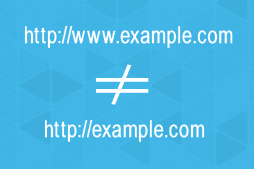 When working on a new website, most developers probably won’t be aware that http://example.com differs from http://www.example.com from Google’s point of view. Your website’s domain – while unique in itself – doesn’t automatically ensure that multiple URLs with the same homepage content are indexed as one by Google.
When working on a new website, most developers probably won’t be aware that http://example.com differs from http://www.example.com from Google’s point of view. Your website’s domain – while unique in itself – doesn’t automatically ensure that multiple URLs with the same homepage content are indexed as one by Google.
Consolidating multiple URLs into one preferred domain helps Google identify the URL structure of your website in a singular, non-duplicative manner and helps improve link and ranking signals for your website through proper indexing.
This also ensures that when external links direct back to your website, your preferred domain is automatically selected by Google. So if for example you have set your preferred domain to http://www.example.com, whether http://www.example.com or http://example.com/index.html is the format of the external hyperlink, Google will automatically regard it as http://www.example.com - your preferred domain URL.
So how do you let Google know your Preferred Domain? Simple, you simply need to log into your website’s Google Webmaster Tools, click the Setting icon (the gear), click Site Settings and enter your URL in the Preferred Domain field. Google may ask you to verify both www and non-www versions of the domain, and you should follow up this procedure with permanent 301 redirects from your ‘alias’ URLs to your primary, chosen URL.
Here’s Google’s Help Topic on how to set your preferred domain. This is a small but important step to keep in mind during SEO. It helps Google correctly consolidate your entire website and index its contents.
To achieve the same effect for other search engines, setting the preferred domain method is replaced by the use of canonical tags, aka canonicalization. To implement canonicalization, simply add the rel=canonical= tag to the HTML header of the ‘duplicate’ webpage.
So for example,
<link href="http://www.example.com/canonical_page/" rel="canonical" />
Would tell search engines that the given page should be treated as a copy of the URL http://www.example.com/canonical_page/ and that all credibility should be bestowed upon that page.
Google constantly tweaks and refines its search algorithms, and once in a while – as they did recently on April 21st, 2015 – they implement a significant departure from existing procedures. The April 21st Google Update was mobile-centric – it aims to stress the importance of mobile-friendly web design in today’s day and age. Today, the world comprises more than 1.5 billion mobile Internet users, and roughly 80% of Internet users own a smartphone. This shift in web usage patterns has prompted Google to issue a warning of sorts to webmasters – make sure your websites are mobile friendly, else they might not rank as well in search results. The search engine will not block or remove the site for not being optimized for mobile search, but mobile searchers won’t be able to find you easily and chances are, you’ll rank lower in search results.
Fear not though, they haven’t left it as ambiguous as ‘make your website mobile-friendly…or else’. They’re very helpfully offering two fantastic tools that allow you to test your website and see how well it performs on mobile devices:
- Mobile Usability Report in Google Webmaster Tools
- Mobile-Friendly Test that can be run on a specific page URL
These two tools help you understand how mobile-friendly your website currently is and offer concrete steps you can take to correct any shortcomings. Here’s a sample test, which we did for zento.in – the informative website for our Employee Expense Management System – Zento:
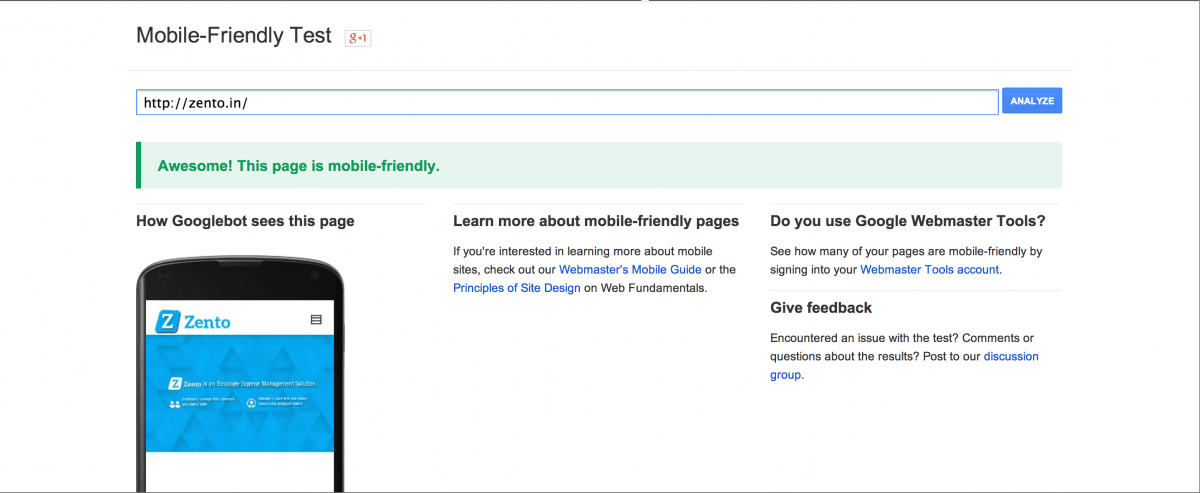
A couple of things to note about this latest Google mobile-friendly algorithm update:
- It will only affect website rankings on mobile devices – which does not include tablets
- If your website is currently not optimized for mobile, don’t worry. You can make the changes even now, and Google will automatically re-crawl and re-index your website and update your rankings.
This is probably the most concrete mobile-centric change made to search by Google. They’re being very straightforward in stressing the importance of responsive or mobile friendly web design from a search engine ranking point of view. At General Data P. Limited, we create mobile-friendly websites as well as try to optimize earlier websites for mobile. If you’d like to learn more about this latest Google update or about how your website can be optimized for view on mobile devices, do get in touch with us.
Companies adopt social media marketing strategies with the aim of projecting positive brand values and encouraging customer participation in their brand’s activities. The Online Reputation Management (ORM) component of Digital Marketing deals with stakeholder engagement and the ground-level portrayal of the brand’s image. Leave a positive impact on your consumers and proactively make them feel heard and you know your ORM campaign is working for you.
Managing a good reputation in this growing digital age is an indispensable tool for any brand or service, especially with the way a single inflammatory comment – whether justified or not – can damage your brand’s online reputation. In Warren Buffett’s words, “It takes 20 years to build a reputation and five minutes to ruin it. If you think about that you’ll do things differently.”
Here are a few important aspects of online reputation management:
1) Monitoring people’s opinion of your brand

The Internet is a cacophony of voices and opinions – and some of those concern your brand. If your brand is mentioned, if people form an opinion, you need to know. Monitoring social media chatter gives you a great idea of how your brand is perceived, what people like about your brand and what they don’t, so in other words, it tells you in which areas you excel and in which areas you need improvement – maybe pricing, customer support, product variety, or something else.
There are many tools that do exactly this – monitor Google and other search engines and social media outlets like Facebook. Google Alerts is an excellent tool to monitor new content or news about a given brand or topic. Trackur, Social Mention and Rankur are a few of the many good Social Media Listening tools you can use to monitor and gauge online chatter about your brand.
2) Positive Search Results

Online Reputation Management is also about highlighting positive press about your brand, while understanding the reasons for any negative press, and handling the same in the right manner.This includes displacing negative content in search results & instead using SEO and other methods to promote favourable aspects of your brand.
Negative results about your company/brand/product/service dominate search engine rankings either because a) there’s an aspect of your offering that is lacking or b) your competitor is actively undertaking a smear campaign against you to show you in a bad light.
In the first case above, ORM will help you identify the shortcomings people are facing in interacting your brand, and you can act upon the factual, legitimate end-user feedback you’re receiving due to your social media and search engine monitoring efforts.
In the second case, where your competitors try to defame you, the best approach is to generate even more honest, credible, useful content, and displace those spurious, unfavourable results. Another effective way to displace those results – while delivering an additional SEO benefit – is ensuring your company profile is listed on directories, information portals and other relevant sites like Yellow Pages, Wikipedia, CrunchBase, BBB.org, Alibaba, etc. Listing your website on third party outlets overlaps with a Search Engine Optimization campaign – so this activity is like growing two plants with one seed.
You might also need to block any variations of your domain name, and on different TLDs (top-level domains like .com, .in, .net, etc.). A recent example of this is Apple, Citigroup and other companies have rushed to snap domain names ending with newly released domain suffix ‘.sucks’.
3) Dialogue with Opinion Leaders and Online Communities

ORM helps identify opinion leaders in the verticals you operate in. You need to engage providers of industry insights and influencers, and prove your credibility to them. There’s no comparison to what an external, unbiased, publicly valued opinion can do for your brand. A credible blog with a large audience and great search engine visibility can greatly influence how other people perceive your brand.
You might also find a lot of chatter on forums and online communities on topics relevant to you or on your own brand or offerings. These conversations not only help you gauge public sentiment about the industry and your company in particular, but also allow you to step in and reshape that opinion wherever it might be wrongly guided, unjustified or biased.
General Data P. Limited offers customized Digital Marketing Services, of which Online Reputation Management is a part. If you’d like to learn more about ORM, do get in touch with us.
In order to drive potential customers to your site, you need to optimize your Search Engine Marketing (SEM). It’s too beneficial a marketing channel to miss out on due to its effectiveness and relatively low costs per acquisition. Pay-per-click (PPC) campaigns are the best ways to inorganically market your products online. PPC campaigns tend to be a mix of Text ads akin like Google AdWords – those yellow-boxed search results you see when you search for something on Google – and banner ads – graphical ads that appear on websites as you browse through them.

Running a PPC campaign to generate traffic and leads is not enough in itself, you need to optimize your campaigns to maximize your return on investment (ROI).Campaign optimization means you generate more views, more leads and more sales through your campaigns, at the same or lower cost.
Here are 9 tips to keep in mind when optimizing your Search Engine Marketing Campaign:
Define the aim:
It is important to setup goals for the PPC campaign you wish to run. This isn’t an abstract, manual sort of setup. Setting goals from an Ad management suite like Google AdWords is helpful as it allows you to later filter, drill down and analyse many campaign metrics. SEM is a trial and error process by nature, for which continuous optimization towards your end goals is essential.
Use Dimensions on Google ad words:
The Dimensions tab in the AdWords control panel is a very useful feature that often goes unnoticed. It gives you broad overviews of your existing campaigns according to different filters. Dimensions are statistics related to your campaign that cut across different metrics and AdWords tabs. You can dissect your account in multiple ways here:
- by time
- by conversions
- by geography
- by search terms
- and many, many more
Each metric gives you insight that can help optimize your campaign further.
Refine your keyword list:
You need to choose keywords that are relevant and useful. You’ll want to specifically optimize bids on individual keywords that generate high CTRs, and delete keywords that either have low CTRs or, more importantly, irrelevant click-throughs that aren’t resulting in conversions.
Always set your maximum CPC targets:
Maximum CPC is the maximum amount you are willing to pay for each click. The exact amount depends on a number of factors: the competition, the suggested bid, your campaign goals - visibility or conversions - which will also determine return on investment (RoI) expectations. While generally you’d want to spend a small fraction of your sales margin on the advertising cost, you might occasionally be willing to take a hit on initial returns to gain traction or out muscle your competition.
Test ad extensions:
Along with placements, ad extensions are also critical to PPC optimization. Ad extensions are additional pieces of content relevant to what your ad is trying to convey. These might be location information, special offer information, a direct click-to-call button from the ad itself, among others.
Make landing pages ad-specific:
A common mistake marketers make is creating generic landing pages for all their ads. Hence, when the user clicks on the link he/she comes across irrelevant content. This not only results in users bouncing from your landing page, but also reduces your Ad Quality score – which is automatically calculated by Google based how relevant your landing page is to the keywords you’re targeting. This results in lower ad placements and higher costs per click. Ad-specific, relevant landing pages are essential to minimize bounce rates and increase quality scores.
Run re-marketing campaigns:
Re-marketing campaigns have been proven to increase the ROI for many businesses and are almost always profitable. When your visitor has come close to a purchase, or shows a pattern of behaviour that suggests he is interested in learning more, re-marketing campaigns ensure he is reminded of your offering, so when the time is right, he can get back to your landing page and maybe follow through with the purchase.
Continuously optimize landing pages:
Is your landing page fulfilling your visitor’s needs? Does it hep them find the information or product they’re looking for? Does the page load quickly or is it slow and heavy?You need to optimise your landing pages and test them. Experiment with different offers and call-to-action phrases to see what drives conversions.Run A/B testing to see which version of your landing page fares better. Concise, up-front content is an essential part of an effective landing page.
Keep yourself updated:
It’s important to keep yourself updated with the latest AdWords updates. AdWords is continuously undergoing improvements, and here’s where you can see monthly changes made to the AdWords control panel: Source Link
General Data Pvt. Ltd. is an Internet marketing agency in Mumbai that will help you prepare a detailed plan for your SEM campaign and create a start to finish strategy to help you sell your products and services online.Get in touch to learn more today.
If you find yourself having to migrate your website – maybe your platform is out-dated and you figure why not restructure while upgrading, or perhaps your current web host isn’t performing up to expectations – you might wonder how the shift will impact your site’s credibility with search engines.

What is web migration?
Transferring your website to a new domain or applying major structural/design or platform changes constitutes website migration. The challenge is to retain your page ranks and clearly let Google know you have migrated your site and it should treat the new site as a new and improved version of the one before it.
As a site owner or SEO, there are many factors you’ll need to take into account during migration and a few key things you’ll need to do to ensure the following:
- Prevent drops in search engine ranking positions (SERPs) for your targeted keywords
- Prevent reduction in organic traffic
- Reduce broken links (404s)
- Prevent indexing of duplicate content
Migration is a big deal and it helps to sketch up a rough website migration checklist – from both a web development as well as an SEO point of view.
From an SEO point of view, a website migration plan should take into account the following:
Teamwork:
The SEO, developer and designer are all going to have different priorities and hence different points of view during the migration. Having everybody on the same page really smoothens the process. The designer and developer should consult the SEO if they’re planning on making any major design or structural changes to the ‘new’ website during migration.
If there are any potential penalties that may arise from such changes, the SEO is well placed to flag the same and suggest alternatives.
URL Redirects:
Mapping your old website URLs to the revised site structure is probably the most important SEO consideration during website migration. When migrating, your URL structure might change and content that was available on one URL on your legacy site will now sit on another URL on your new site.
Using a 301 redirect will automatically forward the user to the new page, and more importantly, will let Google know the page has moved permanently to a new location, thus allowing it to update its index.
Avoid using 302 redirects, as they don’t pass on as much value, and can instead lead to significant drops in rankings. MOZ has an excellent step-by-step write-up on the URL Mapping Process.
Change of address:
Just like when you shift homes you need to notify the post office and other legal institutions about your change of address, the same needs to be done when migrating a website. In this case, you need to notify Google you’ve moved to a new address, which is simple and can be done via Google Webmaster Tools.
Add your site to your Webmaster Tools account and verify it, then choose the Change of Address option in the settings menu. Select the new site under the drop down that appears and that’s it! Google now knows your website’s new address.
Disallow Indexing
You’re probably going to host your new website on a test domain to make sure everything is perfect before making it live. At this juncture, it’s important to not allow search engines to crawl and index this test environment.
Allowing indexing will lead Google to believe your site contains duplicate content (the original being on your still-live old site), and will also throw up many 404 errors and non-optimized meta information in search results.
Ideally, the test environment should be password protected, or you should allow access from only internal IPs till the website is live, but using the no index meta tag to your header for robots, or disallowing the entire url to be crawled in your robots.txt works almost as well.
The Checklist:
The above points are the bare minimum you need to work when migrating your website to avoid SEO-related penalties, but here’s a helpful checklist you can follow to take care of other factors as well:
- Content Canonicalization (Avoid Duplication)
- Filter 404 pages to be removed or redirected
- Remove broken links
- URL Re-writes (301)
- Disable indexing by robots
- Prepare HTML & XML Sitemaps
- Change of Address on Google Webmaster
- Benchmark new site performance against old
It’s hard to even figure out where to start with a shift as major as website migration. We hope the checklist above helps you simplify the process. We can assure it’s not as daunting as it appears if you follow these basic guidelines, and stick to MOZs process for URL Mapping. If you need help migrating your website – be it from one domain to another or from one platform to another – do get in touch with us.
General Data Pvt. Ltd. brings you the ultimate Infotainment & Telematics Interface “Wheelflix” a complete car entertainment system. Wheelflix is a complete media & hardware management software solution for in-vehicle systems.Wheelflix for your Car Service will give you a source of income and also an entertainment system to your customers.

It is designed as a suitable structure for the Entertainment System which will include list of services like Movies, Music, Internet etc. Music plays a very big part in in-car entertainment and also acts as a stress relieving buster and our system enable customers to listen to music of their choice and create their own library. The customer will log on and get a display of the list of services. He may choose to watch movies/clips, listen to music, and browse Internet and many more. The installation of an enhanced entertainment device in the car helps to relax and makes travelling a less stressful experience, especially on long trips. This will keep the people engaged in a choice of activities during the journey by entertaining them with its various features.
Clients are usually satisfied with all that added expense as justified with the enhanced satisfactory sensation of being entertained while travelling. This is especially on long trips to out-of-state places, long traffic jams during office hours and the during hectic work schedules journeys. This makes the journey less tiring, valuable and definitely less boring.
Wheelflix can act as a source of revenue by inviting companies to advertise their product on the system. A control panel will be provided to the user, through which one can manage the contents of the system and as well as control the frequency of advertisements of each advertiser.
An In-car communications and entertainment system which enables you to stay connected to work and leisure, even when you’re on the road. Wheelflix is a touch screen controlled, user interface for vehicle computer systems and offers an incomparable feature set, empowering & easier driver-control over a wide range of functions.
GDPL has been involved in several health insurance card schemes for Below Poverty Line (BPL) families since 2009.

What’s Working……
Cashless facilities for hospital care, medicines for BPL families…
Ensure one point diagnosis, treatment with empanelled hospitals.
Fixed charge for procedures reduce chances fleecing.
Empanelled private hospitals help ease burden on state once.
And What’s Not
Lack of awareness lead to under-utilisation of the scheme
Flaws in BPL data deprives many of the RSBY card.
Outcome dependent regular monitoring of service providers.
Could shift focus from need to improve public health center.
How does it work? Over the past two year, some 12 million people have been issued smart cards with personal and medical details of the beneficiades entided to the health insurance. A health official told TOI that smart cards would be distributed among BPL families under Rashtriya Swasthya Bima Yojana, a central government scheme, wherein they would have to pay Rs 30 per year to enjoy an insurance cover worth Rs 30,000.
All surgeries and major ailments would be covered under the facility and the tags would be issued according to guidelines of Union government.
Mumbai, December 6, 2013: General Data Private Limited (GDPL) plans to soon open a 10,000 square foot, 100 seater Non-Voice BPO Facility at Chinchwad, Pune. The 73,000 square foot location will allow for facility expansion as demand grows.
Being socially responsible, GDPL saw a great opportunity to provide jobs to those less abled, and has tied up with various NGOs and Institutes to identify differently abled individuals who will comprise the workforce.

State-of-the-art infrastructure will support the main operations center, with planning and ample provisions for disabled Accessibility. Additionally, the floor space and seating plans are highly customizable and can be modified depending on specific client requirements.
General Data is looking to build upon projects currently being carried out for clients like Tech Mahindra and Hinduja Global Services and is looking forward for new projects to further bolster the BPO/KPO vertical.
GDPL was created in 1984 as an Indian company specializing in software development and engineering analysis. With an extensive repertoire of high-end international projects on advanced platforms, our IT strategy and infrastructure is firmly aligned with the rapidly changing demands of the software industry as well as your unique business needs.Visit General Data at http://www.gdata.in