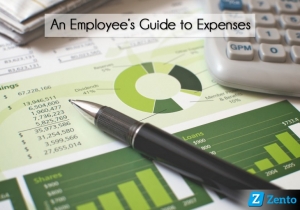Business travel accounts can take a while to process and sometimes it might feel like settling your travel expense claims is taking longer than the actual trip duration! When the process is offline & manual, it is tedious for the accounting team to calculate and settle travel expense claims, reimbursements, service vendor invoices (like travel agent expenses, taxi agency, etc.), reconciliation, cost of travel and stay, and other financial payments. An expense management software like Zento helps break down these complex processes and make them simpler.

Zento can capture every cost associated with a given trip – for an individual employee or for a group of employees. It can then give you an overview of that travel plan, with information reports like total cost of the trip, costs incurred in a given area, for a certain component such as food, etc. It records all activities, nationally and internationally, with employees easily able to attach and upload any supporting documents as per your company policy.
Zento is a travel expense management solution that also has built-in checks against forgery and tampering of business expenses. Suspicious and duplicate claims are flagged and brought to the attention of approval authorities.
Expense management software is essential not only for the company but also for employees; since it gives them the comfort of knowing that they can spend from their own pocket towards business expenses and be swiftly reimbursed as long as their supporting documents are in order.
This easy-to-operate travel expense management system performs three key functions for a seamless automated expense reporting:
- Digitization of receipts makes it convenient for both the company and the employee. The employee can digitally capture every business transaction receipt and upload it in the software immediately. Hence, even if the receipt or bills are misplaced or lost, the software retains the expenses made by the employee accelerating the claim process. At any given point of time the employee has a snapshot of expenses incurred by him, and the status of approval by the immediate authority. For the company, this process becomes accessible from a central point – managers need to simply log into the system from any web browser and they immediately have an in-depth view of all things related to employee expenses.
- Zento provides a complete breakup of different travel related costs. You can segment costs by food, accommodation, bus, taxi, air, etc. – which allow you to drill down and find areas to reduce costs and take advantage of cost efficiency wherever possible. A manager can easily compare costs incurred by two different employees on the same trip or similar trips and have a basis on which to question any extraordinarily high costs incurred by one of those employees.
- Zento allows HR/Admin/Accounting and Managerial personnel to allocate & approve travel budgets. For example, the Regional Sales Head might allocate a sales budget to his regional team, which will be approved by the CMO. The system will now allow the Regional Sales Head to monitor whether his sales force is falling within the projected budget and whether any ad-hoc adjustments need to be made. Zento makes it painless to optimize these budgets by offering past trip data that acts as a reference point to budget future travel expenses and requirements.
Travel and expense (T&E) management can be simplified with Zento, an employee expense management system that ensures transparency in claim and claim settlement processes. It is a simple, intuitive, cloud-based application that replaces the manual effort of settling T&E expenses. This solution automates laborious, complex and time-consuming reimbursement process. It streamlines and simplifies audits, minimizes compliance and fraud risks, and ensures secure archiving and lower storage costs. It allows employees to create expense reports on smartphones and other mobile devices anywhere, any time. Managers can also view and approve expense reports right from their mobile devices, on the go, leading to time saving, faster response times, and increased productivity. Get in touch with us to learn more about Zento and how it can help you manage corporate employee expenses and reimbursements.
As a company employee, you might need to occasionally travel to meet clients or business associates, be it within the same city or long distance. The costs a company incurs for all these meetings really add up, which is why companies tend to be so strict with employee expense reimbursements.
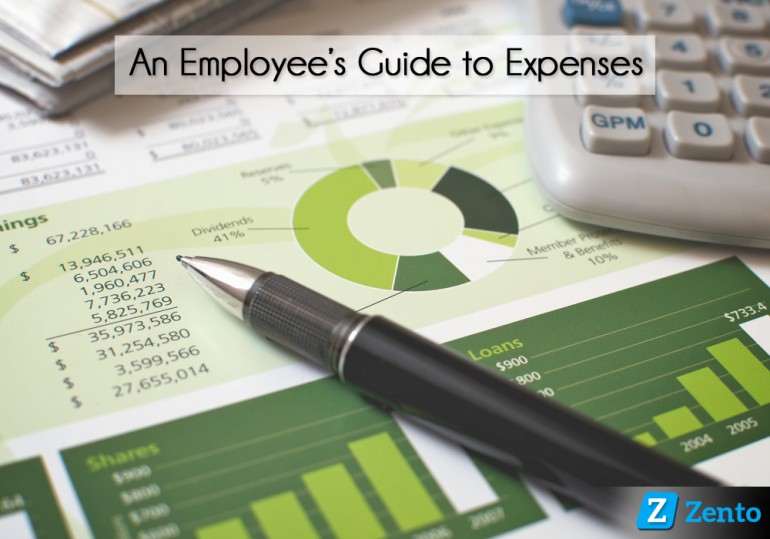
So if you find your expenses not being accepted as claimable, it might be a good idea to take another look at your company’s employee expense policy, and ask them for specifics as to why they’re disputing your expense claims. You’ve either misunderstood your privileges, are not providing sufficient data to back up your expense claims, are trying to take advantage of the current system, or maybe your company’s policies are too vague and dated.
Every company has its own expense management system that varies depending on the nature of their business or industry. It might be digital or analogue, automated or manual.The important thing is to understand exactly what the system is, what your privileges and limits are, and how you need to go about substantiating expense claims. It is also important to discuss any expenses you think will not be reimbursed by your employer to avoid confusion. You can also talk to a tax professional to check if any of the expenses that won’t be reimbursed can be deducted from your personal taxes instead.
Below are a few general dos and don’ts for employees making business expense claims:
DOs:
- Be aware of the company expense policy & guidelines
- Save your expense receipts
- Keep a copy of your expenses/receipts on your cellphone, in case you lose paper receipts
- Submit your expense report as soon after your expenditure as possible
DON’Ts:
- Don’t ask for reimbursements for personal services you might spend on after a business meeting
- Don’t overspend for occasions that don’t warrant it. If you’re not being conscious of company funds, sooner or later you’ll be found out
- Don’t hold on to your expense claims and receipts for ages and submit them months later. Accounting will not be happy
Go Digital
Both the employee and the company benefit if a dedicated expense management solution – like Zento – has been implemented to take care of expense claims. Expense management systems can take into account a company’s unique policies and automate a major chunk of the entire process. It also makes it far easier for company employees to submit claims, track claim statuses, and directly receive approvals and subsequent reimbursements into their accounts – all from the system itself. Since expense management solutions like Zento are cloud-based, they are accessible from anywhere. With Zento, you can feed in expenses as you incur them, eradicating the need to carefully keep tabs on your out-of-pocket expenses and submitting them to the company for processing. If you feel your company could use an automated, easy-to-use Expense Management System, do get in touch with us. We’ll run you through our solution and if you’re convinced, help you plan transitioning over to Zento.
Whether looking for new business opportunities or servicing existing clients and stakeholders, as a company, you’re going to have to travel to maintain and grow your business. Business travel is an important facet of corporate existence, and any travel itinerary will by default incur business expenses.
However, most organisations still use archaic manual methods like physical binders or generic spreadsheet editors like Excel to manage their T&E (travel & entertainment expenses), either because they’re unaware of newer solutions or because they’re intimated by the migration process – which is usually far more straightforward than one might assume.

Here are 5 major travel related problems that most companies face:
Poor data visibility and accuracy
Using manual or obsolete IT systems to record, track and predict travel costs leaves finance teams struggling to ensure data accuracy.The lack of visibility can lead to mismanagement of budgets and costs spiralling way out of control.
Inefficient processes
Expenses need to be reported correctly and within a certain time-frame. This helps ensure that vouchers are dealt with while they’re new and fresh in memory and employees are consequently reimbursed promptly. Yet, employees in over two-thirds of all companies globally, send paper receipts to their finance departments. Similarly, over 50% of all organisations reimburse employees via cheque. These processes make it difficult for employees to file their expenses and predict reimbursement cycles, which leads to employee frustration and drop in morale.
High processing costs
Most organisations are not aware of the costs associated with expense monitoring and processing.Using a expense claim processing solution like Zento significantly reduces these costs. At Zento, we’ve reduced expense-processing costs for companies by over 30%!
Increasing travel and entertainment spend
Companies beginning to branch out globally will find that T&E expense column rapidly growing. Managing this increase in overall travel and expense spend is a challenge for growing companies, To add to this, the lack of visibility and accuracy makes it difficult for businesses to control unnecessary spending.With Zento, you’ll have peace of mind when you drill down expenses by department/trip/job profile/employee/etc. – giving you the ability to benchmark & compare reports and accordingly create traveling cost estimates and budgets.
Enforcing travel policies
Finally, a chaotic expense management process makes it difficult for finance teams to check whether expenses fall outside the corporate travel policy. Expense management solutions like Zento allow you to define policies in detail on the system itself, so expenses are automatically dealt with or flagged accordingly.
We know that corporate T&E Expenses can be major outgoing, but they need to be incurred. The best thing to do is reduce the clutter and ambiguity associated with this entire expense category. The key challenge is to control this spending all while supporting the traveller who, after all, is helping extend and enhance business operations.
Using a solution like Zento will help optimize this entire routine. If you’d like to learn more about Zento, do get in touch with us.
 General Data Private Limited recently took up the redevelopment of Southern India Regional Council of The Institute of Chartered Accountants of India (SIRC)’s website: www.sircoficai.org.
General Data Private Limited recently took up the redevelopment of Southern India Regional Council of The Institute of Chartered Accountants of India (SIRC)’s website: www.sircoficai.org.
We’re very pleased to highlight the fact that despite undergoing a complete redesign as well as making big changes to content structure, the entire project was completed in less than 2 months. We replaced the dated look and feel of the website with a vibrant, new age Web 2.0 Responsive design, with an effective color palette and custom icons and graphics.
The site was built on .NET with the primary objectives of:
- Enabling members of the institution and students to be updated with the latest news & information at all times.
- Facilitating registration for various courses and events.
- Acting as an information repository and knowledge center.
We’re delighted to have been given the opportunity to work with a prestigious institution like SIRC, and we’re confident their stakeholders will enjoy browsing through and utilizing their website!

There are so many ways to go about coding and managing your repositories. Here’s a list to get started on implementing the best methods:
- Keep the code precise. More code doesn’t necessarily mean good code. Care should be taken to keep the code as short as possible as long lines of code hamper execution and make it difficult to trace bugs. Long SQL queries also need to be broken down at the time of embedding them in the code so as to minimize deep nesting and facilitate code compilation.
- The most effective coders use comments and indentation in a way that can be comprehended by anyone. Naming your variables in a sequential manner helps keep trace of their usage and scope. It is always better to start the method name with the action it is going to perform and its purpose.
- Version control is essential in coding, especially in collaborative projects. In the quest for continuous improvement and bug removal, code for most applications and software is modified regularly. Version control plays an indispensable roll in tracking these changes and rolling back to previous iterations as modifications are made and tested, and your roadmap changes. Proper version control can systematically take you back to the specific milestone you want to trace; else it can be a very cumbersome and time intensive task. There are many revision control software available. The most popular version management software are: Git , Subversion (SVN) and Perforce.
- Another important practice is to maintain data integrity, i.e. not mixing the code with the data. This increases the readability and comprehensibility of the code. The application should be made robust so that it is devoid of any SQL injections and improper session management.
- It is important to trace any exception to the highest class so as to know the cause of the specific error and debug the same. It is as important to be mindful of time spent tracing errors, as it is to actually solve them.
- Try using positive conditions as far as possible as they make the code more readable than negative conditions. Understanding and managing the code becomes easier with higher use of positive conditions, as too many negations can become confusing and misleading.
- It is always good to pattern the code in an ORM (Object Relational Mapping) model as we follow OOP (Object Oriented Programming) concepts in most modern day coding languages. They make the code stable and reusable.
- For the application to perform seamlessly, connection pool may be maintained. Instead of creating and terminating the database connection every time, connections can be made available in the pool from where they can be picked at random and relieved on completion of the task.
- Any application should be properly designed as per the software design architecture. Before proceeding, the number of tiers - whether 3 or 4 - may be ascertained so that conformity in the software design is achieved.
- Use a collaborative platform for development, like Github. Github is the most powerful and widely used collaboration platform for software development and makes it incredibly simple to share code with others, perform code review and manage code repositories during projects.
 Mobile compatibility is an inherent requirement for nearly every web development project today. Of course, the effort involved in creating a mobile optimized, responsive website differs from scope to scope – a static website requires significantly less effort to be made responsive than a dynamic website with user interaction features and content in multiple formats – but with the increase in site visits from mobile devices, more and more people are becoming mindful of the fact that a quality mobile experience for their website visitors will result in increased engagement.
Mobile compatibility is an inherent requirement for nearly every web development project today. Of course, the effort involved in creating a mobile optimized, responsive website differs from scope to scope – a static website requires significantly less effort to be made responsive than a dynamic website with user interaction features and content in multiple formats – but with the increase in site visits from mobile devices, more and more people are becoming mindful of the fact that a quality mobile experience for their website visitors will result in increased engagement.
If you’re considering a mobile-ready, responsive website, here are a few things you should keep in mind:
1. Screen Resolution
New mobile and tablet devices are being launched all the time, but it doesn’t seem like screen resolutions and aspect ratios are going to be standardized anytime soon. Each manufacturer has their own list of screen sizes & resolutions they believe to be ideal, which in turn increases a developer’s effort. On top of that, both portrait and landscape modes have to be considered. The best way to address this overabundance of viewports is by employing a fluid grid/fluid layout approach. This primarily involves switching from fixed-dimension designing to proportions or percentages based designing. Here’s a great guide by Creative Bloq on creating fluid layouts:
2.‘Graceful degradation’ vs ‘Progressive Enhancement’:
When developing websites or web applications, developers today - knowingly or unknowingly - adopt one of two approaches from a multidevice point of view – ‘graceful degradation’ or ‘progressive enhancement’. In the ‘graceful degradation’ approach, the idea is to develop your site or application with your ideal objectives and feature sets in mind, not allowing browser or device compatibility to limit your scope. You develop your ideal state, and then start building in fallbacks and fault tolerance for older, less powerful and less used browsers, devices and operating systems. This approach is more common in projects that aim to incorporate the latest best practices from both a hardware and firmware point of view, but at the same time need the final product to be somewhat compatible - with compromises - on legacy devices and systems.
‘Progressive enhancement’ on the other hand, approaches web design from a ‘simplicity first’ angle. You design and develop in a layered manner. The first layer is the simplest version of your project, which is accessible universally from every device and browser. This ensures that no segment of your audience finds your project inaccessible. You then build on top of this initial layer, adding design and UI elements, complex functions and features gradually that execute perfectly on more advanced platforms and form factors.
3. Content Management:
The use of ‘space’ is the biggest challenge when arranging content in responsive website layouts. Phone screens don’t provide viewing space like desktops do, so meeting your user’s expectation when he accesses your offering on smaller devices becomes essential.
Guiding the user in a proper manner and serving him the content he requires on the move, i.e. the user's experience, is the crucial factor. For example, for a brick and mortar store, the desktop site might highlight the range of product categories and products. The mobile site, however, might highlight location and contact details, under the calculated assumption that the visitor is trying to physically find the store while on the move.
4. Portrait or Landscape:
Responsive design doesn’t just end with variety in screen sizes. Even the screen orientation with which your visitor uses the device matters. This becomes even more significant in web applications.
Often, portrait mode shows a snapshot of data, while rotating to landscape unhides fields and displays more information for the same items, due to the increased horizontal space afforded. Mobile developers for this reason really need to consider whether their application will run solely on portrait or landscape orientation or will be switchable and offer different layouts and content for both. Smashing Magazine outlined a few examples of how the two modes can change the data displayed:
Source Link
5. Load Speed:
Your fonts, images, CSS transitions, JavaScript libraries, jQuery plugins all affect your mobile website’s load speed. People in general anyway have low patience and short attention spans when it comes to web browsing or application usage, and this gets amplified with mobile devices. Your visitor tends to be on the move, and swiftness of content delivery is key. Even a 1-2 second delay in load speed can result in your user dropping off and navigating away. The assets you use, your libraries and plugins should all be top-notch and updated if you want to deliver a truly seamless experience.
To conclude, a responsive website should be a blend of performance and ease of use. Mobile development is a separate scope in itself oftentimes, so do take care to ensure you develop for it with consideration, instead of adopting a one size fits all approach.
 As important and complex as conceptualizing a website might be, its all for naught if the content on the website isn’t easily manageable. Websites today need to be regularly updated with fresh content in order to maximize visitor engagement. An overly static website tends to be considered stale, and one of the primary reasons for this stagnancy is the difficulty faced by a non-technical, layperson in updating the website content him or herself. Realizing it is important to create a web presence in today’s day and age is one thing, but keeping that very same presence current, relevant, engaging and objective-driven is a task in itself. If you agree that website content should be actively managed, and managed easily and effectively, what you need is a CMS or Content Management System – the term given to extremely strong web-based software platforms designed to help owners manage their website design, functionality and content.
As important and complex as conceptualizing a website might be, its all for naught if the content on the website isn’t easily manageable. Websites today need to be regularly updated with fresh content in order to maximize visitor engagement. An overly static website tends to be considered stale, and one of the primary reasons for this stagnancy is the difficulty faced by a non-technical, layperson in updating the website content him or herself. Realizing it is important to create a web presence in today’s day and age is one thing, but keeping that very same presence current, relevant, engaging and objective-driven is a task in itself. If you agree that website content should be actively managed, and managed easily and effectively, what you need is a CMS or Content Management System – the term given to extremely strong web-based software platforms designed to help owners manage their website design, functionality and content.
A Brief Understanding of CMS
A website Content Management System enables you to add and edit content via a graphical user interface (GUI) directly to your site from any computer connected to the Internet. This easy-to-use system enables your team to add new pages, incorporate rich media and edit existing content when needed with the use of an effective visual editor, as opposed to having to manually write lines of code.
Some CMS Features
Hassle-Free Adding And Editing Of Pages and Content
A CMS allows you to add, edit, delete and arrange webpages on your website without requiring any technical knowledge, in just a few simple steps.
WYSIWYG (What You See is What You Get) editors give you great control over your content. Just like word processing programs, you can stylize your text and add images and change their sizing and placement on the page. WYSIWIG editors allow you to do all this without needing to know HTML & CSS – the two core components of Web Design.Asset Management
Just imagine how difficult managing your website assets could get as it grows in size and scope. As you make changes, your assets morph. Sooner or later you’re inevitably left struggling to figure out where they’re stored and which version is current. A CMS also allows you to manage website files, images, videos, plugins, page templates and more effectively. Any documents you might want to make available for download, image galleries, feedback forms and corresponding databases, plugins, are all easily trackable and editable, so you always have a snapshot of all your website assets. Version control makes it easy to identify the latest iteration of every asset.Tiered Permissions
Tiered Permissions allow you to manage levels of access granted to various users of the CMS. Multiple people might be involved in the upkeep of a given website. You can assign privileges on a granular level so people can only access the sections they require – like editing the blog, the website’s static content, adding new pages, moderating a forum, performing SEO functions like Titles, Descriptions and other Meta Data, etc. This ensures nobody – either intentionally or by mistake – changes a component of your site they’re not supposed to.Template Creation
By using a CMS, you get full control over your webpage formats and designs using theming modules. While you’re getting the website built, you can ask the developer to create templates for you, which you need to simply fill in later using the WYSIWYG editor provided. The webpage design, text typefaces and styles, image placeholders, transition effects, etc. can all be assigned to an editable template.Readymade functional plugins
A major advantage of CMSs is the massive repository of readymade plugins that are available for download and use. CMS plugins – especially for the open sourced CMSs - tend to be crowd sourced, so there’s a very good chance that you can find multiple plugins for any particular functionality you wish to incorporate into your website. This is far simpler that hard coding, which requires starting from scratch and due to testing and trial & error can lead to a significant increase in development time and cost. Many excellent plugins are very cheap or even free, which negates any need to reinvent the wheel (for example, Yoast SEO plugin allows you to control all On-Page Search Engine Optimization related tasks for your website). They’re also always updated and as web technology changes, new plugins keep cropping up.
The best way to manage a website today – in terms of development as well as structure – is by building it on a CMS platform. General Data P. Limited works on all the major open-source CMSs – Joomla, Drupal, Magento and WordPress. We’ve migrated many non-CMS, pure HTML websites onto a CMS, and done custom CMS website design and development from scratch for Indian and international clients as well. Contact Us for more information on website design and development using a CMS.
The ways in which Google defined and governed Search Engine Optimization underwent big changes in the year 2013. Algorithmic and other changes by Google were so common and drastic that SEOs and marketers either innovated and moved ahead, or lost out by not adapting quickly enough. Initiatives from earlier years like ‘Penguin’ and ‘Panda’ – named algorithm updates - underwent significant modifications in 2013, while Hummingbird was the newest and biggest addition by Google to organic search in recent times.
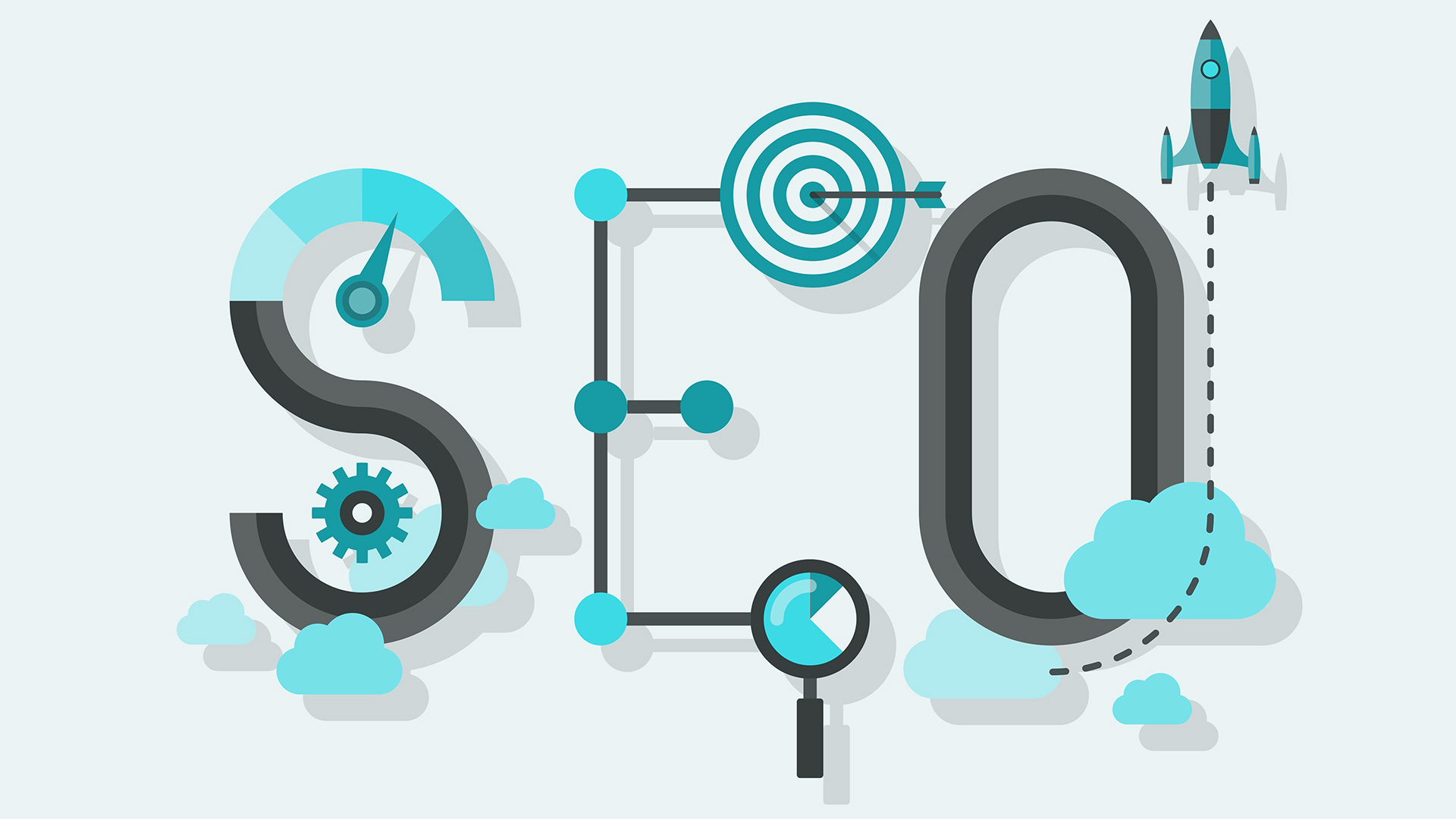
In this piece, we cover the ways in which SEO changed in 2013.
With over 500 search algorithm changes rumored to have been made by Google in 2013 alone, the need to continuously optimize your website from a search engine perspective and increase its overall online visibility are more vital than ever. For example, two major algorithm changes – codenamed Panda and Penguin - that have been in process at Google since earlier than 2013, were themselves modified and updated multiple times last year. A quick overview on both:
Google Panda:

In effect since 2011, Panda aimed to drastically alter the way in which ‘high quality’ sites with high intrinsic value were ranked compared to ‘thinner’, lower quality sites that contained excessive amounts of advertising. Panda is known to influence the overall ranking of a domain, as opposed to just individual pages. Every Panda update has affected a large percentage of sites identified as having poor quality or duplicative content. A Webmaster only needs to monitor his website’s traffic analytics to determine the affect of a Panda update on the site. If your site has been penalized after a Panda update, fear not, as it is possible to retrospectively identify any relevant shortcomings and ‘black hat’ practices and make changes accordingly. Panda in 2013 practically cemented the growing belief that Content is King. Credibility of a website skyrockets when relevant content is provided to a browsing visitor.
Google Penguin:

A major update rolled out by Google beginning in April 2012, Penguin addressed manipulative measures adopted by websites in relation to their link building campaigns. Sites that were in violation of Google’s updated Webmaster Guidelines and that adopted black hat link-building techniques had their SERPs (Search Engine Ranking Positions) and overall credibility hit. Keyword-stuffed links, links from low quality and ‘spammy’ domains and paid links all took a hit with the introduction of Penguin. 2013 saw major updates and a newly dubbed Penguin 2.0 introduced by Google. Penguin 2.0 built upon Google’s efforts to scrutinize off-page optimization efforts by websites, and primarily looked to reward sites that provided a great user experience while penalizing sites that had the following shortcomings from an inbound linkage point of view:
- Quality of link-bearing website
- Relevancy of links
- Whether link was developed organically or was it part of a concerted link exchange campaign
Sites that have already employed black-hat link building practices need to really delve into their Webmaster Tools and systematically disavow these offending links. Going forward, SEO strategies must be amended to ensure no questionable link building policies are being employed.
One of the biggest additions in 2013 was the introduction of the update codenamed ‘Hummingbird’ - Google’s new, lean approach to intuitive search Hummingbird is designed to make Google Search more conversational in nature. Hummingbird processes user input - typically long tailed keyword, sentences or questions – with greater emphasis on context.
Hummingbird is an approach that takes into consideration how Google foresees people search for information and interact with their devices in the near future. Voice based queries are an important factor in the same vein. People using voice recognition to search probably won’t find muttering a string of keywords as natural as asking Google a specific question. This is one of the major gaps Hummingbird seeks to address. Further, what if the query is one that might lead to more queries by the searcher? You wouldn’t need to keep stating the underlying topic; you could simply build upon your initial question.
For example, if you were interested in learning about the Eiffel Tower, your initial question might be “Where is the Eiffel Tower”. On being presented with this information via Google’s Knowledge Graph (information presently directly by Google on the same page as search results), you might follow up with “How tall is it?” instead of “How tall is the Eiffel Tower”, and continue asking questions in the same vein.
2013 brought about a new approach to the world of SEO as content had to be looked into with depth and explored more from an informational and conversational angle rather than a keyword-centric one.
We’ll soon be publishing a follow up to this retrospective – What we can expect in the field of SEO in 2014, anticipated changes and how to adapt to them.
2013 made it imperative for SEOs to reconsider and evolve their existing SEO strategies. Let’s have a look at some key drivers to keep in mind going forward, for 2014 and beyond.

Rich Snippets
Rich Snippets enable Webmasters to include a summary of relevant information that helps their website stand out, such as ratings, reviews, customer testimonials, location, etc. as supplemental data on the website’s search result itself. This gives the user additional relevant information pertaining to his or her search without even having to navigate away from the search results page. Google spends time initially analyzing the veracity or the domain, the factual information provided therein etc. before accepting your website’s Rich Snippets. If Google accepts your website’s rich snippets, it indicates an increase in trust placed on your domain, which in turn helps your SERPs improve.
Off-Page Optimization Changes
Off–Page Optimization refers to third party influence driving traffic to your site and also involves back-linking what others write about you via blogs, news articles, RSS feeds, social networks and any other sources. This changes the way you communicate with influencers and draft your PR literature. Millions of sites took advantage of Google’s approach to off-page optimization up until a couple of years ago. But with Google incorporating many changes since then and tweaking their algorithm to ensure spammy, non-relevant, black-hat link campaigns penalize rankings rather than improve them, SEOs and Webmasters will have to be extremely careful in determining their off-page optimization campaigns and scopes of work.
Content is King
Going ahead, search will be about interaction and it will go beyond static keywords. People are evolving in the way they interact with their devices. This has lead to changes in the way the information is structured. Google has recognized the need to go beyond basic search based on generic categories. Changes in Google’s algorithm have led to a need to revisit and repackage content strategies. The content has to provide answers and add value to the query. It has to be dynamic and relevantly packaged for consumption – whether in the form of text, audio, video or images.Mobile search volumes are rapidly increasing as people become accustomed to finding information on the go. Form-factors need to be factored in while designing content. A particular site’s desktop audience might expect different information, in a different context, than its mobile audience. People are not merely searching, they are conversing - framing search queries as if they are asking another human being. If your website can engage your visitor and ‘reply’ back in a similar vein, you’re on the right track.
Analytics to assume new found importance
It’s all about knowing exactly what’s driving traffic and what’s causing a backslide. One needs to have an insight into each metric like traffic, conversions and resulting business gains. One will need to get real about measuring actual data and not rough estimates. Marketers and analysts need to collaborate to arrive at smart and effective SEO strategies. It will revolve around a shift to page-centric SEO, with individual web pages bringing in not only new visitors but also new types of visitors. Google has been moving away from providing specific keyword-based traffic information over the past 2 years, and most predict that in 2014, Google will render organic keyword-driven traffic analysis obsolete under the pretext of user privacy. That obstinate, all-elusive ‘not provided’ keyword result in your analytics platform will continue to grow, and SEOs will have to come up with new, innovative ways to measure in-bound traffic, using reference points such as estimated impressions and landing-page-wise traffic statistics.
Data will drive your growth
Today, due to the proliferation of smart devices and internet on the move, data is being generated everywhere. A combination of both structured and unstructured data, if leveraged well, can serve as great sources to generate insights into consumer behavior, competition status, what is driving conversation in the world of the web etc. All this information can generate actionable intelligence driving your unique SEO strategy built on data generated from actual users and consumers. The right combination of handpicked, curated references and automated, syndicated data streams will boost your website’s overall credibility. Google Analytics is going to help you leverage these insights.
Social
The impact of social signals on a domain’s credibility was on a steady upswing over the past few years; and since 2012, that impact exploded. Facebook, Twitter, LinkedIn, Pinterest and Google+ shares, referrals and linkages are all social signals that have gained multifold importance in recent times, and this is only expected to grow further in 2014. Predictably, Google Plus referrals and shares in particular have been given particularly high weightage in determining a website’s credibility.
Google reasons that ultimately, users and user experience must play a larger role in determining how useful a website is, and social networks are the primary source of relevant data in this respect. As Google fine-tunes the ways in which social signals factor into their algorithm, expect an even larger contribution from your household social networks.
Google is leading the way in achieving excellence in the way digital strategies are created and implemented. Convergence of mobile, tablets, laptops along with the daily influx of new apps, social media networks, websites, blogs, etc. it is tough to break through the clutter. Google has made changes in its search strategy and tools to focus on qualitative driven results rather than only the quantitative. All these changes are pointing towards a new era of content driven strategies rising above just random clicks and basic keywords oriented approach. It will be interesting to watch and learn how the businesses are going to leverage these changes and try to maximize from their unique benefits. 2014 promises to be a new renaissance in the world of the digital marketplace with Google leading the way.
Conclusion
In retrospect, 2013 gave us a fair sense of direction in the SEO landscape. There is enough indication that Google is trying to make their algorithm as less ‘gameable’ as possible; that is to say, they’re trying to make it more and more difficult to manipulate. This is excellent for two stakeholders: the user, and the white hat SEO. 2014 will be an interesting year for SEO and we’re proud to be a part of it.
You’ve invested heavily on a well designed, well structured website for your product/service offering. Trouble is, you’re not sure how to reach your country-specific, or global, audience.
You might be an Indian website trying to sell clothes in the US or UK, or an Australian site trying to sell services in the UAE. How do you let search engines know your specific target markets in these cases, and how best can you serve region-specific content based on a visitor’s location?

First of all, it is important to distinguish between Multilingual and Multi-regional websites.
Multiregional websites explicitly target users in different countries. A news portal might target a worldwide audience; a retail chain might only be interested in users who are from the countries they operate in.
Multilingual websites are websites with content offered in multiple languages. An Indian cricket blog available in English and Hindi or a business that provides services in Singapore available in Malay, Tamil, Mandarin and English are examples of Multilingual websites.
Multilingual and Multi-regional sites aren’t mutually exclusive. For example, a site might target the United States and Canada (Multi-regional) and serve English as well as French content for the Canadian version of the site (Multilingual).
For Multilingual site optimization, the primary objective is identifying the visitor’s language preference and serving content in that language. There are three ways to do this from Google’s point of view, which are outlined here and which we will be covering in-depth in a separate article:
While Multilingual optimization is done primarily from a user-experience point of view – serving content in the right language – Multi-regional optimization is more directly related to letting search engines know which regions/countries your site is targeting. Google factors in the following elements when determining your website’s target regions:
Top Level Domain Names (TLDs) & Geotargeting :
Your TLD can be one of two types, ccTLDs (country-code top level domain names) or gTLDs (generic top level domain names). ccTLDs are tied to specific countries (for example, .co.uk for the United Kingdom, .in for India, .ae for the UAE, etc.), and are treated as strong signals by Google that your website is explicitly targeted towards the underlying country. gTLDs are generic domains (for example, .com, .net, etc.) and by default are not given country-specific weightage by Google. However, you can access the Geotargeting tool under Google Webmaster Tools to let Google know you’re targeting a specific country despite having a gTLD. Note that you can only target one country at a time in this manner. To target multiple countries using a gTLD, one practice is to have a separate subdomain or sub-directory for each country you’re targeting, and individually modify the geotargeting for each of those subdomains or sub-directories. Google treats some ccTLDs as gTLDs as they appear to be generic in nature. See a full list of gTLDs as identified by Google here.Server Location :
Your server’s physical location gives Google clues as to your intended audience. It isn’t a major signal, since many sites use CDNs (Content Delivery Networks) or otherwise host content at a location away from the intended audience, but is definitely something to factor in.Other Signals :
Region-specific content such as currency symbols, local contact information, in-bound links from local websites, etc can also play a role in indicating the intended geographical target of your website.
We hope this article helped clarify some of the confusion this topic brings about. International SEO is a deep subject and is always changing as new indicators are factored into serving relevant, location-specific content. If you’d like to find out how General Data Private Limited can help optimize your site for an International Audience, do get in touch with us.