 Here’s a piece of acronym-jargon that’s been in heavy use over the past 2-3 years – SMAC, or Social, Mobile, Analytics, Cloud. While in itself the term reeks of vague generalization, the underlying concept is quite noteworthy.
Here’s a piece of acronym-jargon that’s been in heavy use over the past 2-3 years – SMAC, or Social, Mobile, Analytics, Cloud. While in itself the term reeks of vague generalization, the underlying concept is quite noteworthy.
SMAC encapsulates four major components of the data management ecosystem from a business’ point of view. Social & Mobile are the points of interaction,
while Analytics and Cloud are leveraged from the backend to gain meaningful insights and support digital infrastructure requirements.
Social presence and mobile interactions result in the creation of massive amounts of data – structured and unstructured. Both these fields have caused massive disruption in the way we interact with consumers, and have increased one-on-one and communal engagement with our various stakeholders.
The massive amounts of data generated from these interactions need to be adequately handled; else they simply result in useless clutter. That’s where Analytics & Cloud comes in.
Big Data solutions like Hadoop, QlikView, Tableau and MapReduce allow businesses to actually manage data warehousing, data distribution, data processing and Analytics. When dealing with such copious amounts of data, cloud-based infrastructure is usually preferred to traditional on-site datacenters due to scalability limitations and cost inefficiencies.
On-demand infrastructure like Amazon Elastic Cloud Compute, Microsoft Azure, Google Cloud Platform and other similar Cloud offerings are usually preferred to host Big Data & Business Analytics solutions.
To sum up the ecosystem:
- Social Networks & Mobile Devices generate massive amounts of data via audience engagement
- To process all this data – a lot of which is raw and unstructured – businesses need to provision scalable solutions
- Big Data Analytics & Business Intelligence software needs to be hosted on robust Cloud-based infrastructure that can match data storage and processing power requirements
- Data is processed into meaningful information from which myriad insights can be gained and business processes optimized
We hope this article negates some of the vagueness associated with the term SMAC and helps you understand the roles of each component!
If Facebook were a country, it would have the largest population in the world. It’s difficult to avoid a platform that has such an extensive reach. The icing? The inhabitants are profiled and targetable. You can broadcast your message to a subset of the population based on criteria defined by you – age, location, gender, interests and more.
If you deal with an end-user or consumer, you’ll find Facebook Advertising working for you more often than not. Even many B2B businesses successfully leverage Facebook to drive branding or sales.
There are three primary ways in which you can advertise on FaceBook:
- Boost a post
- Promote a page
- Send people to your app/website/landing page
Your Facebook strategy defines which of the above you emphasize. You might want to just send people to your website to sign up/download something/submit an enquiry, or execute a balanced campaign of all three of the above to create awareness, establish a running dialogue with the audience, and from time to time offer a call-to-action to interested consumers.

Given below are some useful Facebook marketing tips to help you maximise click-throughs and conversions from your Facebook campaigns.
Strategy #1: Interest-Based Targeting
Keeping the reach and diversity of the platform in mind, Facebook ad targeting is very versatile. It allows you to target your ads based on user location, age, gender, interest, relationship status, education, and more.
Interest-based targeting is very helpful because platforms like Facebook use data to profile their user base. For example, users who like football might tend to like cars, mobile phones, traveling, etc. User interests are gauged based on factors content they share, pages and status updates they like, the apps they share, etc. and also factor in demographics like age, gender, location.
Strategy #2: Craft a Compelling Lead Magnet
A lead magnet is sometimes jokingly referred to as an ‘ethical bribe’ due to its effectiveness. ‘Give and take’ being the basic tenet of any trade around the world, what you offer to your leads in return for their email address and other contact information matters. This is why so many ads highlight discounts, limited time offers, cashbacks and automatic entries into contests.
What you choose to give away in return for a lead’s contact information of course depends on the nature of your business and marketing budget. You can choose from lots of options when you’re deciding what to trade in return. For instance, Ryan Deiss, founder of Digital Marketer, offered templated social media postings in a ‘Social Media Swipe File’ and collected over 28,500 leads within 45 days, a remarkable feat!
Strategy #3: Build High-Converting Landing Pages for Facebook Leads
Building your landing pages is step one, optimizing them to maximize conversions is step two. The moment you create a landing page, your mindset will shift towards conversion rate – which is where it needs to be. As you gather and analyze incoming traffic, you’ll be better positioned to experiment with the page copy, the structure, call-to-actions, image placement, etc.
Your landing page should contain all the key elements–the headlines, subtitles, testimonials, benefits, hero shot (the primary image or video that defines your offering and its benefits) and call to action. These can be tested and improved.Changing your CTA button color or position can have a significant impact on your conversion rate. Make sure the copy and content is accurate and persuasive and most importantly, succinct. The page shouldn’t overwhelm the user with a profusion of information.
Strategy #4: Account for Mobile
Facebook is a massive driver of social activity on mobile devices. People share on the go, view ads on the go, and perform conversion actions on the go.
Which means your landing pages need to be served up in the right formats for mobile devices – they need to be mobile-responsive. A ‘mobile first’ approach is rapidly gaining popularity in social media marketing strategies.
Also Read - 5 Things to Keep in Mind When Creating a Responsive Website.
Strategy #5: Low-Friction Conversions
Many people are using Facebook advertising in the wrong way. If you haven’t created a way to capture and nurture your audience, you’ll waste a lot of money. Low-friction conversions are the best approach when running a Facebook ad campaign. Smart Facebook PPC advertisers don’t come to Facebook to make sales. Rather, they offer high-quality lead magnets to their users to get them to subscribe to a newsletter, fill in enquiry forms or call helplines and sales representatives.
We hope the above tips help you create and manage your Facebook ads. We undertake social media marketing and optimization for our clients. If you’d like to learn more about our offering,do get in touch
We at General Data P. Limited unequivocally support net neutrality, which is critical to free speech and an open Internet. Here’s a great video explained by TotalBiscuit:
We’re extremely proud to announce that Internet.org has selected Helper4u.in as 1 of 12 winners of the Innovation Challenge in the migrant category in India.

Helper4u.in is an online platform connecting unskilled & semi-skilled job seekers with employers in India – a noble initiative conceptualized by Mrs. Meenakshi Gupta Jain. As an enabler of job creation and employer-employee matching, Helper4u.in presents opportunities to a large section of people that would otherwise find it difficult to even initiate a job search.
Helper4u.in currently operates in Mumbai and Pune with plans to expand to other metros in the near future.
Here’s the announcement on internet.org along with a list of the other winners:
We wish Mrs. Meenakshi Gupta Jain the best of luck going forward and are delighted to be associated with her initiative Helper4u.in!
 Going green is the new imperative, and executives worldwide are looking for ways to reduce the impact of their organizations on the environment. ECM technologies are uniquely positioned to meet this challenge, yet need to be implemented in a cohesive fashion, taking into account the specific capabilities of the various parts of the ECM toolkit. Scanning alone may provide a small part of the solution, but needs to be coupled with other ECM components in order for the full benefits to be achieved.
Going green is the new imperative, and executives worldwide are looking for ways to reduce the impact of their organizations on the environment. ECM technologies are uniquely positioned to meet this challenge, yet need to be implemented in a cohesive fashion, taking into account the specific capabilities of the various parts of the ECM toolkit. Scanning alone may provide a small part of the solution, but needs to be coupled with other ECM components in order for the full benefits to be achieved.
The environmental benefits of ECM can be felt in all aspects of this challenge:
- Reducing carbon emissions
- Minimizing usage of paper and other potentially finite resources
- Limiting fossil fuel usage
- Decreasing environmental waste
To implement all ECM components and to achieve associated environmental benefits is a major project and it will need to be undertaken in a carefully planned and implemented manner. A strategy should be developed and adopted, and include all major stakeholders. This is a challenge that cannot be left to a single department, but rather must become a key driver throughout the organization.
The benefits are not limited to the environment impact. These measures will also save cost, provide better efficiencies and potentially a more satisfying working environment for staff members. “Going Green” should become a way of life, and the ECM toolkit is a critical part of that future reality.
Going green is the new imperative, and executives worldwide are looking for ways to reduce the impact of their organizations on the environment. ECM technologies are uniquely positioned to meet this challenge, yet need to be implemented in a cohesive fashion, taking into account the specific capabilities of the various parts of the ECM toolkit.
Scanning alone may provide a small part of the solution, but needs to be coupled with other ECM components in order for the full benefits to be achieved.
The environmental benefits of ECM can be felt in all aspects of this challenge:
Reducing carbon emissions Minimizing usage of paper and other potentially finite resources Limiting fossil fuel usage Decreasing environmental waste. To implement all ECM components and to achieve associated environmental benefits is a major project and it will need to be undertaken in a carefully planned and implemented manner. A strategy should be developed and adopted, and include all major stakeholders. This is a challenge that cannot be left to a single department,but rather must become a key driver throughout the organization.The benefits are not limited to the environment impact. These measures will also save cost, provide better efficiencies and potentially a more satisfying working environment for staff members. “Going Green” should become a way of life, and the ECM toolkit is a critical part of that future reality. (Ref: AIIM & www.asg.com)
General Data provides various solutions on Digitization & Content Management Applications for all Industry segments.
General Data has been performing End-to-end Information Management for an Indian Agricultural Services & Warehousing company, which entails the following scope of work:
- Document Handling & Preparation
- Document Scanning
- Data Indexing
- Physical Document Storage (Records Management)
- Document Access Control (Using a Document Management System)
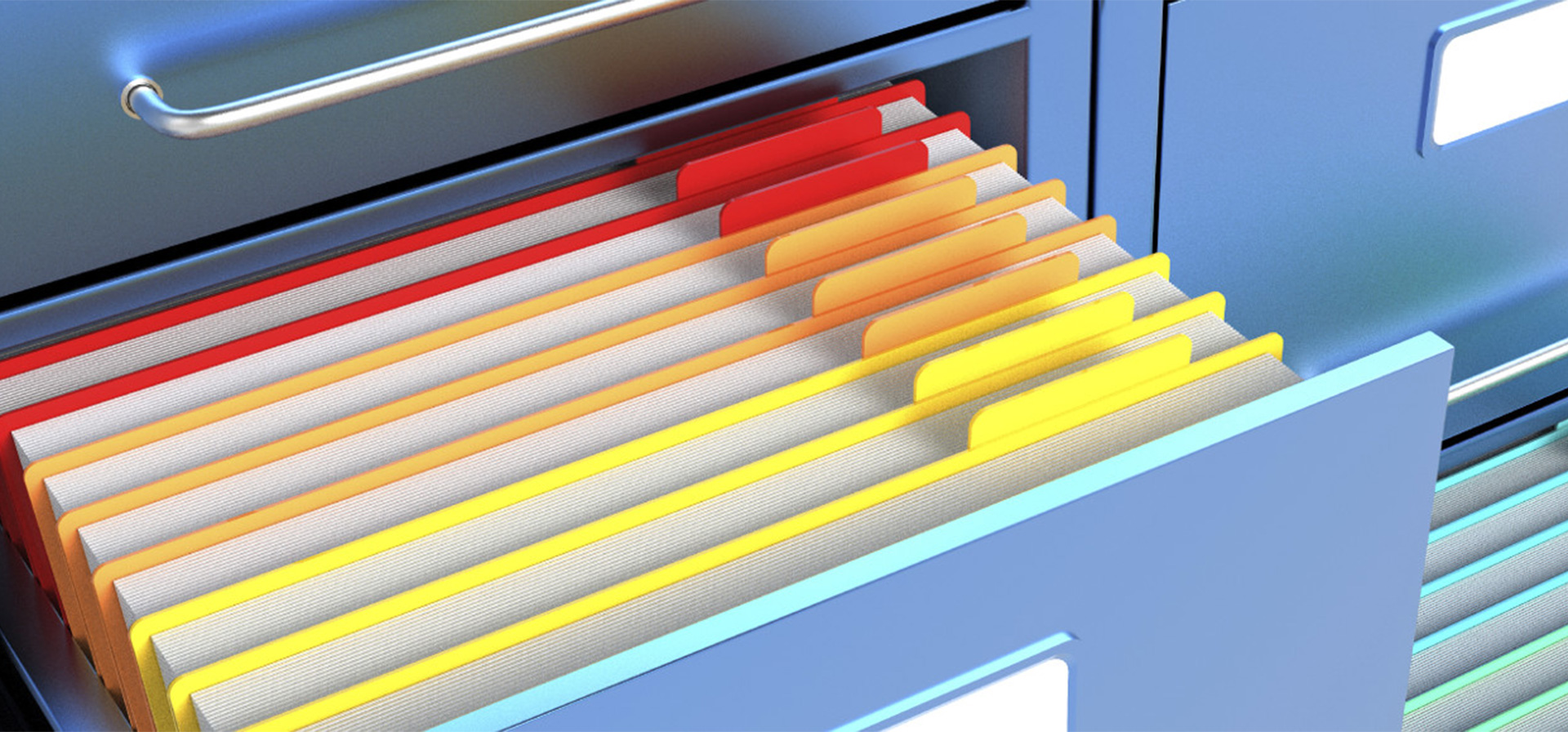
The company has over 500 employees and operates pan-India. It provides logistics and collateral management services to farmers on one side and procurement and export related services to buyers on the other, thus participating throughout the supply chain. With such an extensive reach and broad spectrum of services, a comprehensive solution simplifying paperwork and information control & management would help streamline operations.
A broad overview of the process:
Digitization
A variety of factors affect the documents themselves; their physical condition, size, format, location all vary from stack to stack, and have to be factored in right at the beginning to facilitate document handling and preparation.
Once all the variables were established, processes were put in place to take care of preparation, logistics, scanning and data entry.
Physical documents were sent for storage at General Data’s Records Management Facility for secured storage and easy retrieval.
Document Access & Management
Soft copies of all required documents are made available on a hosted or on-premise, enterprise level Document Management Solution. This powerful DMS allows access control to different levels of management and employees on an as-needed basis, allows for customized workflows and sharing features and overall simply makes it easier to find and retrieve data using powerful in-built search tools.
Records Management
Once documents are digitized, their contents are made available online, which eliminates the need to keep physical copies at close reach. As a much more convenient and economical alternative, General Data took over handling and storage of the scanned documents on the client’s behalf at our own storage facility. This results in significant record keeping & security related savings for the client.
This end-to-end solution is extremely beneficial for companies looking to store their paperwork but fear not having invaluable data on hand when they actually need it. Here, the need to store legacy data on-site is replaced by the comfort that all that data is recoverable – quicker and more easily at that – using simple yet requirement specific search queries built into the DMS. For more information on whether your company requires Information Management or any one of its subcomponents as a service, do get in touch with us.
Being specialists in Document Scanning & Digitization, we’ve had a number of individual consumers as well as professionals commission us for scanning either their personal documents and photos or those of their clients’.

Personal Documents
Too many people lose their old family photos over time either due to the photos fading or being misplaced. Photos accumulate in a disorderly, unsorted manner for most people and to maintain that fragmented physical collection proves to be very difficult.
Using a service like ours to digitize your photos at regular intervals will ensure you permanently have a backup, digital copy available for retrieval. You can then share or print these copies at your discretion without limitation.
To effective manage your newly digitized archive, we can also implement a Document Management System customized to suit your needs. This system will help you quickly retrieve your files and photos according to various search criteria - more powerful than your standard operating system search tool. The DMS also keeps your files secure - with 256-bit encryption - and inaccessible without authenticated credentials.
Working Professionals
We’ve customized end-to-end digitization solutions for working professionals from various fields as well:
Doctors: Medical records management

- Store and retrieve patient files related to medical history, progress notes, prescription history, test results, digital images such as scans & x-rays
- Integration of E-Signatures for compliance & audit
- Information security to prevent breach of patient-doctor confidentiality
- Create workflows for patient journeys. Have the document move from department to department for updates during diagnosis/tests/procedures
Lawyers: Case history management
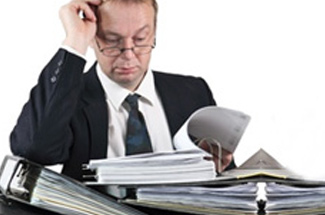
- Archive case files in an orderly manner, with orderly indexing. Makes it simple to retrieve case history based on any search criteria like client name, location, type of case
- Version control is essential to keep track of edits and approvals associated with legal documents as they undergo alterations
- Keep documents, records, work product in one place and simply edit document viewing and editing rights with access control
- Access important case files on the move by storing them in digital format on the cloud in a secure hosted environment
Corporate Secretaries: Record-keeping and compliance management

- Company secretaries often find themselves overtaxed with record keeping and compliance duties, and an automated document management solution can significantly reduce time spent in preparing filings and other critical paperwork
- Data extraction, document formatting, fragmented and haphazard storage of spreadsheets and databases result in unnecessary wastage of time and effort. A tailored solution which makes all relevant documents accessible from a centralized location as well as reminds the CS when important filing and submission dates are upcoming can simply the entire workflow and help the CS be much more efficient
Sole Proprietors: Incorporation & Operational Documents, Legal Information Repository

- Prevent the fragmentation of information and documents by utilizing an end-to-end document management solution
- Share documents with your collaborators and external service providers like lawyers, chartered accountants, IT support rapidly and on an as-needed basis. Powerful search features ensure you find the information you require from your growing archives immediately
We’ve customized our document scanning processes and document management software solutions for a variety of different requirements and for various different stakeholders. We understand each environment and set of objectives are different, and we tailor our offering according to those very specifications.
Whether you’re an individual who wants to preserve personal documents and images or a professional that is looking to streamline workflows and processes, get in touch with us to find out how we can help: This email address is being protected from spambots. You need JavaScript enabled to view it..
In today’s world, document management plays an integral part in any information oriented project. Understanding the importance of digitizing physical documents will not only assist in effective project management, but will also bring down information management costs.

Scan and share
In a world blessed with the boons of information technology, digitized documents can be shared irrespective of geographical boundaries to various stakeholders like clients, staff, etc. within seconds. Cumbersome practices like photocopying of documents and traditional mail are all but eradicated with the advent of document scanning. Thus for hassle free information maintenance, digitization is a prerequisite.
Full protection against damage
The digital copies are usually stored in central repository servers which are then mirrored for data redundancy. So, unlike the paper documents which are prone to damage from calamities, scanned copies are protected. Inbuilt data duplication and solution wide disaster recovery (DR) measures have you back up and running with almost no downtime.
Track from anywhere
Documents stored in a digital format and kept on a DMS can be protected for security reasons with user access management tools and can be accessed from anywhere on the globe via secure online channels. Robust search features with customizable parameters make it possible to find relevant documents even amongst millions. They can be downloaded, indexed, and sorted according to need and can be easily categorised according to wants.
Audit on the fly
Business documents are subject to auditing as they contain sensitive information. As this is a rigorous exercise, scanned documents simplify the process as they can be easily retrieved using indexed keywords. The transparency of the business also improves as the important facts can be easily shared over e-mails and other social media, which earlier was a costly and cumbersome job. Corporate governance and compliance related workflows can easily be configured.
Keeping the originals intact
Flimsy papers are prone to damage. Digitizing them can reap significant results. Once scanned, the originals will be used less than before, reducing wear and tear and gradual deterioration. The digitizing process can also increase the legibility of aged documents which are harder to read.
Going Green
In today’s age, every organization is moving towards becoming a paperless office. This not only saves trees, but also saves office space and makes your working environment look neat and tidy. We’re proud to offer a service which helps reduce the strain on diminishing natural resources.
The above are just a few of the key benefits of document scanning and digitization. Get in touch with us at This email address is being protected from spambots. You need JavaScript enabled to view it. if you’d like to learn more about how it can benefit your organization.
 The ease with which your company manages data and records depends on its Information Management (IM) strategy. This strategy must also support continuous growth in your information management practices – as technology and best practices evolve and enterprise data volumes grow. Corporate records and information are core organizational assets, and effective strategies ensure that your practices result in efficient record keeping that cater to your various stakeholder and compliance needs.
The ease with which your company manages data and records depends on its Information Management (IM) strategy. This strategy must also support continuous growth in your information management practices – as technology and best practices evolve and enterprise data volumes grow. Corporate records and information are core organizational assets, and effective strategies ensure that your practices result in efficient record keeping that cater to your various stakeholder and compliance needs.
The following factors are important considerations when determining your Information Management strategy:
1. Solution Architecture:
The Record Management System (RMS) must be future proof and efficient in terms of optimizing space – physical and digital - available for storage and minimizing human input. It is important to establish an orderly, systematic workflow and consistent retention, creation and disposal procedures for documents and records throughout their life cycle.
2. Information Quality:
The records themselves must be accurate and error-free so they can be used during operations without hesitance. The IM strategy should also facilitate record authenticity and validity so that any further evidence derived from these records is clearly authoritative and credible.
3. Accountability and Responsibility:
A clear hierarchy of decision makers and personnel involved in the implementation of an Information Management strategy must be defined and agreed upon. Directors, CIOs, CFOs, other CXOs and VPs must all be on the same page as to what the actual expectations of the IM strategy are and who is responsible for each scope of work.
4. Regular Auditing:
Performance audits of information management strategies must be carried out at regular intervals of time. This helps measure actual performance against agreed standards. An audit schedule interspersed with surprise checks for various functions like data storage, document requisitioning and metadata handling significantly helps in keeping IM practices on track, which in turn also facilitates GRC (Governance, Risk Management and Compliance) activities.
5. Access:
Access Rights Management is another key aspect of any Information Management strategy. It is important to chart out which personnel have access to what information and enterprise content. Further, a comprehensive Enterprise Content Management System (ECM) allows you to really drill down and manage access rights. You can specify which individuals or groups have access, edit, view only, copy, print, share and other record handling rights.
6. Security:
All records must be stored securely in order to protect authenticity and confidentiality of their content and also to provide irrefutable evidence of their validity in the event of legal proceedings. For physical records, this means having strong infrastructure at storage facilities and adhering to stringent policies, and for digital records, the IT infrastructure and security protocols must be best-in-class and always up to date, with built in redundancies and disaster recovery (DR) controls.
7. Training:
An effective information management strategy involves employees at all levels of an organization. Proper guidance and training programs help employees understand and implement defined policies and ensure the overall smooth functioning of your IM operations.
We hope this primer helps you take the right factors into consideration when defining or amending your Information Management strategy. As a provider of end-to-end Information Management Services, General Data Private Limited can help you translate your objectives into implementable strategies. Do get in touch with us at This email address is being protected from spambots. You need JavaScript enabled to view it. to find out more.

Some organizations wonder whether Microsoft SharePoint can solve their Document Management needs, and whether a dedicated Document Management Solution (DMS) is actually required to manage their data and corporate records. When an organization’s objectives are very basic, and factors like e-governance adherences, long-term retention policies and robust security measures are not core requirements; it might be able to make do with Microsoft SharePoint. However, it’s important to realize that SharePoint is actually designed as a collaborative platform, not as a Document Management Solution.
This means it’s suitable for handling documents that workgroups and teams need to access, edit and work together on. However, it isn’t optimized as a permanent Records Management Solution (RMS), that is, one where files need to be stored and accessed for long periods of time, but must remain safe, secure, and intact. Furthermore, core DMS’s are often far more cost effective for SMEs and enterprises than a collaborative suite like SharePoint when you take into account licensing costs, hardware setup and workflow & process customizations.
Collaborative Document Management versus Records Management using a DMS
Think of document management as a generic term that needs to be supplemented with defined objectives before functional requirements can be drawn up. So, to understand a document management solution, a firm understanding of what kind of solution fits is necessary. In this case, a collaborative solution (SharePoint) is being compared to a more permanent and structured, document management solution (DMS).
SharePoint is, as mentioned, a collaborative document management solution. It’s been designed to accomplish the specific objective of helping groups and teams collaborate on shared documents. However, much like Lotus Notes, it is also a foundation that can be customized and built upon. So it can be made to perform a number of document management tasks and functions over and above its core competency as a collaborative suite, but is this the best way to manage permanent records and documents?
DMS, or permanent document management solutions, are designed to store large volumes of documents & records and make them accessible to various stakeholders on a rights-managed, as-needed basis throughout the organization as swiftly and effectively as possible. It has very strong version control and metadata indexing capabilities, robust security and Disaster Recovery (DR) and Disaster Management (DM) protocols inbuilt, prevents duplication of data and utilizes IT infrastructure optimally.
This side-by-side comparison should help point out some of the key differences between these two types of document management solutions:
| DMS, or Records Management Solutions | SharePoint, or Document Collaboration | ||
| » | Management of files/records and management of the storage infrastructure take precedence over content of individual records | » | The focus here is the contents of documents required at that point of time, or for a specific project or purpose |
| » | The actual record doesn’t change, though its properties might | » | The contents of the document change constantly. This is, in fact, the core feature of collaboration |
| » | Access control and user rights management are important functions of records management | » | Collaboration is impeded by the complexity of access controls. Oftentimes, the fewer controls, the better |
These document management programs have different goals and therefore are optimized differently. Certainly SharePoint has a very real place in many organizations as a way to collaborate on shared documents on a project or task-oriented basis, but an organization will still need a robust document/records management solution if the objectives are the storage, archival, retrieval and security of all files – format independent – for the long term.
Counting the cost of ownership
As with any business expenditure, the bottom line remains central to making the final decision. Because of the complexity of implementation and high up-front costs of SharePoint, it is often not a financially feasible option for most small and medium size businesses. SharePoint Licenses must be purchased for each user and server, and those servers tend to be quite expensive due to the complexity and requirements of the solution. Besides this, companies must rely on “SharePoint experts” to deploy, maintain and train users – all of which drive the Total Cost of Ownership (TCO) up. When it comes down to it, SharePoint costs much more than just the license fees.
In contrast to SharePoint, there are many DMS solutions on the market designed to meet the needs and the budget of small to medium sized businesses. Many of these can be scaled with growth or have enterprise edition counterparts. DMS’s provide all the flexibility and power that a true permanent records management product should offer without the need for consultants and expensive hardware purchases. Additionally, SharePoint is a Microsoft product and does not support all the third-party add-ons, servers, databases, and other products that most DMS solutions support due to the closed, proprietary nature of the ecosystem.
In Conclusion
Businesses in need of a collaborative document management solution should look into SharePoint and its powerful, complex suite of features that specifically augment productivity. DMS’s/RMS’s – either by themselves or integrated with SharePoint’s collaboration tools – offer a long term document management solution to effectively store, archive, retrieve organizational data and information.











