Schema.org – a collaboration between Google, Microsoft, Yahoo and Yandex – allows websites to correctly create and maintain structured data, which helps search engines contextualize their content better and serve this content in more meaningful ways as part of search results. Rich schema can lead to significant increases in click-throughs and conversions when included as a part of your website’s SEO efforts.

The best SEO companies effectively use rich snippets aka schema markups to make website pages easily stand out in Search Engine Ranking Positions (SERPs).
What is Schema Markup in SEO?
Conventional HTML scripts help search engines only identify what your content ‘says’ and not what that content ‘means’.
Schema vocabulary includes encodings like RDFa, Microdata and JSOD which can be embeded in your web page’s code to make it easier for search engines, to crawl, organize and effectively display your content to users. It helps improve CTR and is a potent search engine ranking signal.
For instance, assume that a user is searching for hotels in Mumbai on Google.

The above result is not very informative for the user as it has no markup applied.
On the other hand, consider the following result, which has proper schema markup applied on its web page.
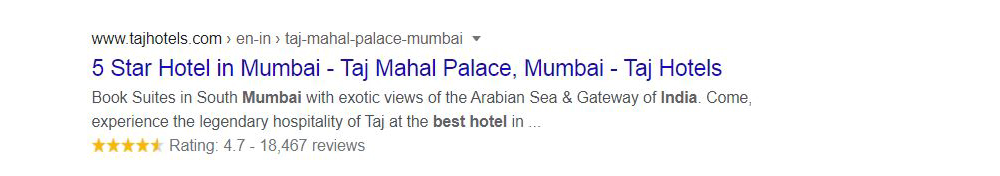
The above search result has more context and provides essential details to the user at a glance, highly increasing the chances a user will click-through(improving the CTR). Applying the schema markup tells the search engine to display to the user the ratings, reviews & price range of the hotel as meaningful parts to the result. These details are exceptionally helpful to the user.
Applying a markup type to your web page gets it indexed and returned in search results in a very different way.
Suppose there is a web page about Apple Inc. with the words “Tim Cook”. The SERP will just create an entry for “Tim Cook”. However, if the proper markup has been applied to the page, the search engine gets to know that “Tim Cook” is the CEO of Apple and it displays his name in search result as “Tim Cook: Chief Executive Officer of Apple”, which is more relevant to the user.
How to Use Schema Markup on Your Site?
So, how do we actually add rich snippets to website pages?
With the goal to do better in SERPs & also clearly convey your content to searchers, follow these steps to implement schema markup on your website.
- Open Google Structured Data Markup Helper. It will display various data types, in addition to the URL and HTML bar below those types.
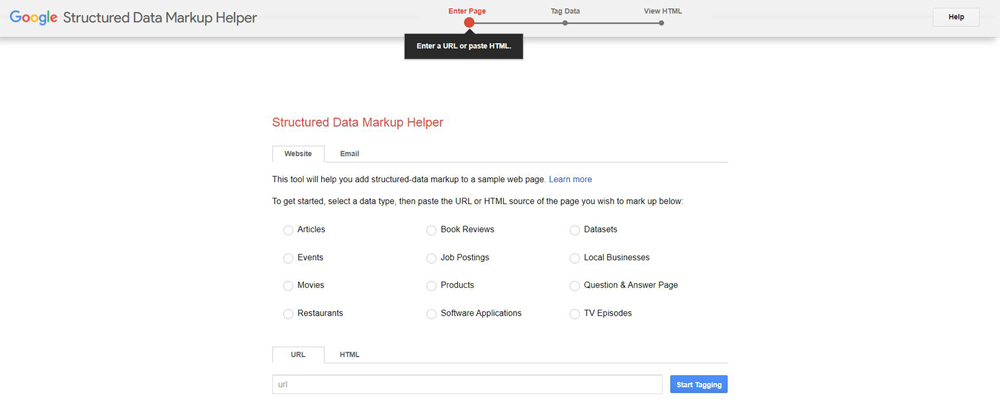
- Select the relevant data type and then paste the URL of your website’s page that you wish to markup in the URL bar.
- Click the ‘Start Tagging’ button adjacent to the URL/HTML bar. This will load the markup tool & also provide you with the workspace where your web page will be displayed in the LHS pane & data items in the RHS pane (see image for the next point).
- For example’s sake, say, your web page has an ‘article’ content type in the LHS pane. Select your article’s title. A tooltip will appear with some fields or data items. Selecting ‘Name’ from the tooltip adds the title of the article as ‘Name’ data item in the RHS pane. Similarly, select article writer’s name in LHS pane and then, from the tooltip which pops up, select the data item ‘Author’. The writer’s name will get added as ‘Author’ in the RHS pane (refer picture as shown below).
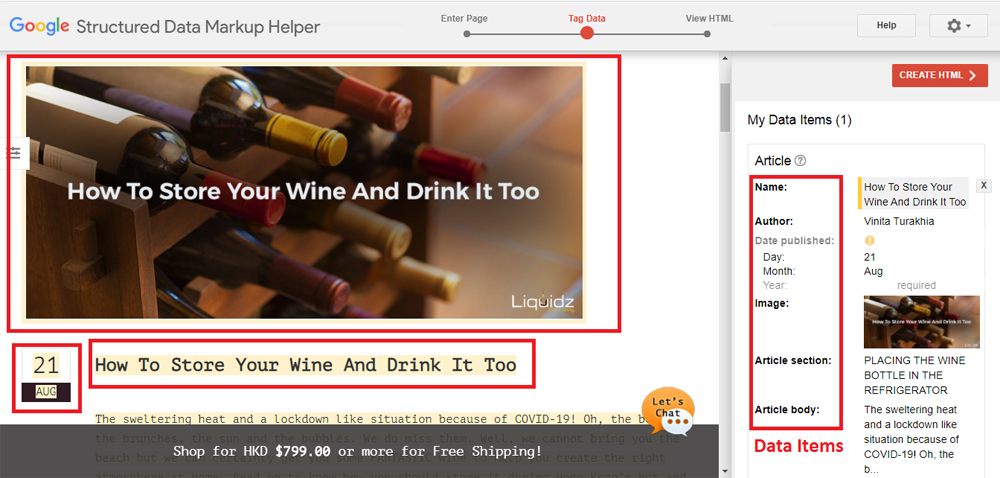
- Continue selecting (i.e. highlighting) other parts of your article e.g. author, date published etc. and keep adding corresponding data items in the RHS pane.
- When you are done highlighting & adding data items, click ‘Create HTML’ button at the top right of RHS pane. This generates the HTML code of your page in the RHS pane with all the relevant microdata embedded in the spots you chose.
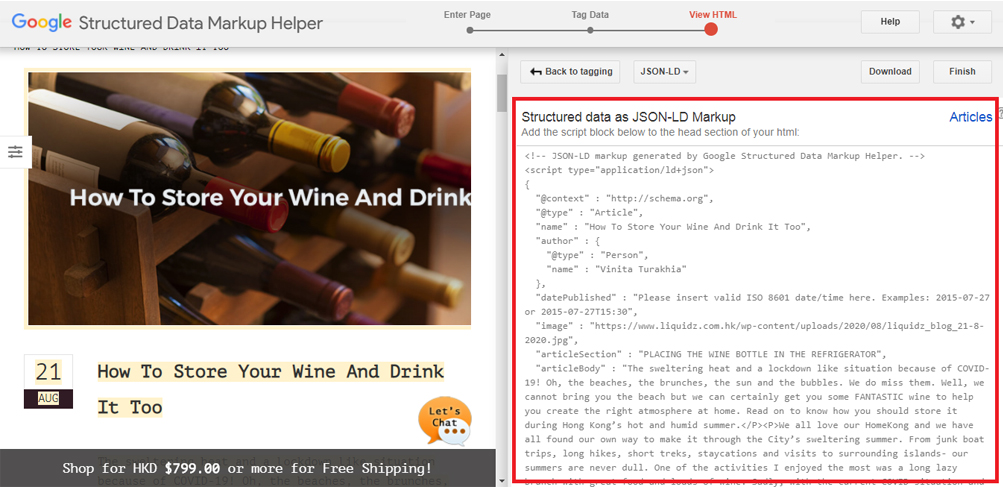
- Download this HTML code (by clicking the ‘Download’ button on top right) & replace the source code of that article’s web page with the downloaded HTML code. Click ‘Finish’ button present at the top right & you’ll be displayed “Next Steps”.
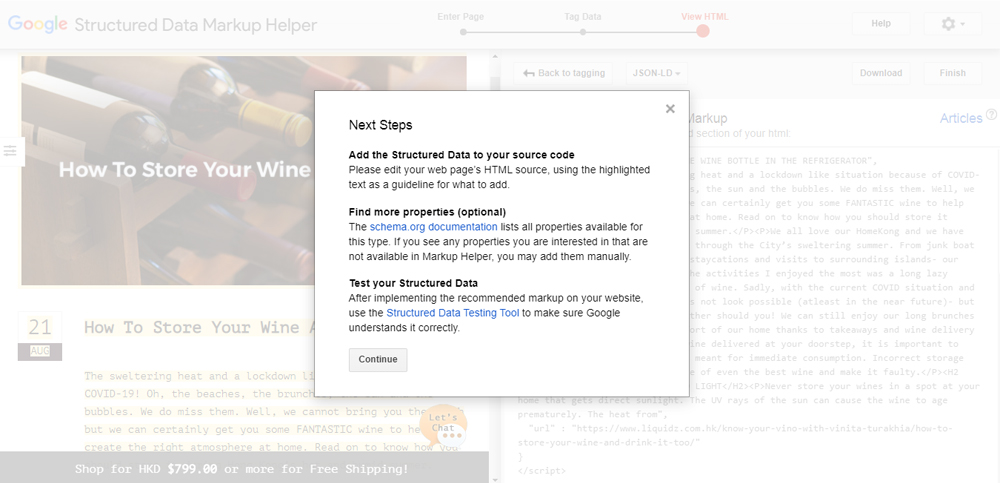
- Now, open Google Structured Data Testing Tool. Paste the updated HTML code of your web page in the space provided for HTML tab in testing tool. Lastly, click ‘PREVIEW’ to see what your page will look like in Google search results.
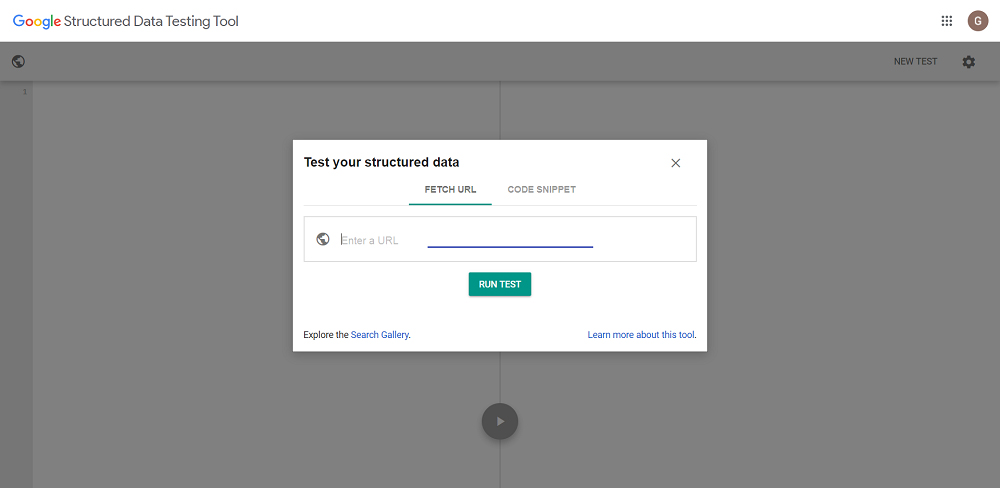
When to Use Schema Markup?
Commonly, schema markup is used to provide additional information about content types like:
- Product
- Place
- Person
- Organization
- Event
- Movies
- Creative work
Let’s see how Product markup is applied for, say, your e-commerce website which sells electronic products & is offering a specific brand of headphone (listed under the ‘Headphones’ category on the website) on sale.
Without any schema markup applied in the ‘Headphones’ page, it will be displayed in the SERPs somewhat like this:
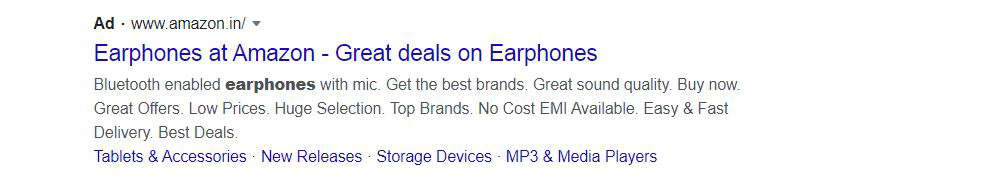
Search engines know that the description below the result link in the above picture comes from the ‘meta’ tag, but they don’t understand its importance to the users. In other words, precise info about your product is still obscure to the users searching for it.
Now, implementing schema of the Product markup in the ‘Headphones’ page will add details like ‘price’, ‘ratings’, ‘number of reviews’, ‘availability’ etc. as shown below, giving more context to your website URL in search results.
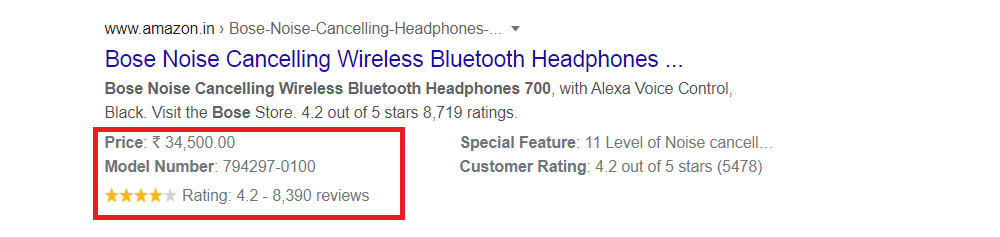
Similarly, you can also apply properties of the ‘Offer’ markup such as payment method, aggregate rating, delivery method etc. for the ‘Headphones’ page.
You can find a detailed explanation of the schema markups at schema.org & here is an extensive list of all the markups to help you identify which markups are best suited to your web page’s content.
Companies performing SEO have reported that applying schema markup makes their page rankings jump by 4 positions on average on SERPs. While it is still unclear whether the boost in results can be attributed to schema alone, there is evidently at least some correlation.
With all the potential of rich snippets, it is surprising that only 1/3rd of the websites implement Google schema markups today! Utilizing schema can very directly help your website stand out from the competition in search results.
General Data has grasped the importance of schema markups in SEO & we rigorously implement rich snippets of structured data markup tools in website pages towards effective SEO, which will directly impact traffic and goal conversions.
Reach out to us here for a no-obligation pre-SEO audit & also for more information about how we create SERP success stories.












